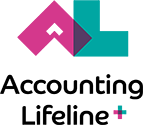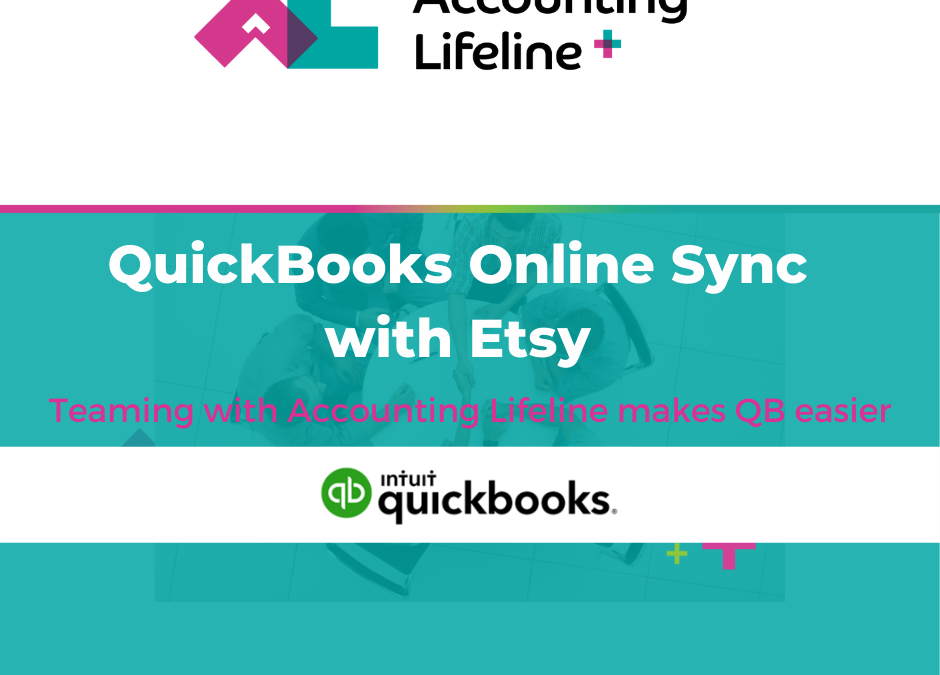A few year ago, QuickBooks Online designed its own app integration called QuickBooks Online Sync with Etsy for importing PayPal activity into QuickBooks Online via bank feeds. By pulling transactions in for review, users were able to have more control over mapping.
That success has fueled the QuickBooks team once again. However, this time they chose to provide an integration with Etsy, providing the same control over transaction importing and account mapping.
One main difference between the PayPal and Etsy integration is the use of bank feeds. For example, PayPal can often be used as a bank with the need to track both income and expenses, but Etsy is mainly used as a small business sales channel. There are also a few ‘other’ existing Etsy integrations for importing into QBO, but the one we are looking at in this article was developed by the QuickBooks team.
Features & Benefits of the QuickBooks Online sync with Etsy:
- Auto import Etsy payment account into QBO
- Match Etsy deposit to the bank account
- Gain insight into Etsy income and expenses
- Track Etsy sales tax, fees, and merchant costs inside QBO
- Does not add each customer into QBO
- Does not add each product sale to QBO
- Imports sales, payments, and sales tax
- Etsy sales are posted to the QBO clearing account(s)
How it Works & Getting Started:
Each Etsy sale is imported into QBO as a Sales Receipt, and fees are added as expenses automatically. To get started, search for Etsy in the apps tab or at apps.com.
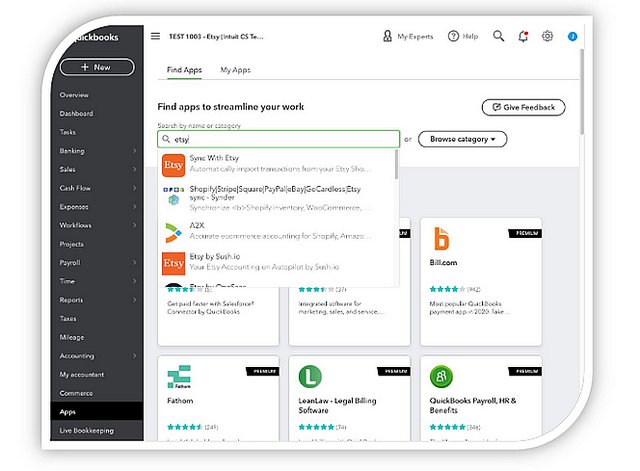
Account mapping setup:
- Choose which QBO account(s) Esty deposits and fess should draft
- Choose time zone for Etsy
- Choose the start date for importing transactions (can go back to January 01 of the previous calendar year)
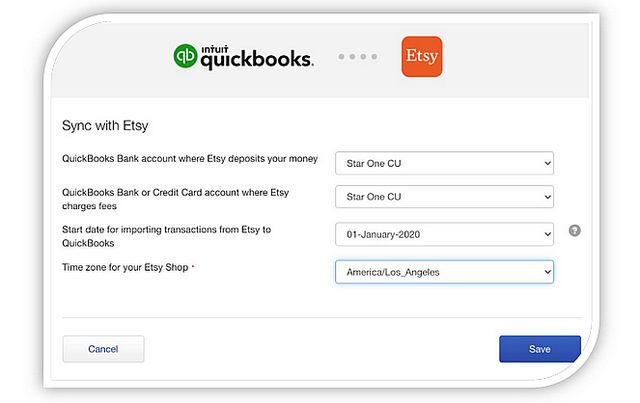
- The initial import of historical transactions usually completes in a few hours.
- After the initial import, Etsy sales/fees will be imported into QuickBooks at least once every hour.
- The payment account is a ledger of sales and fees.
- Balance reflects what is due to the seller at a point in time.
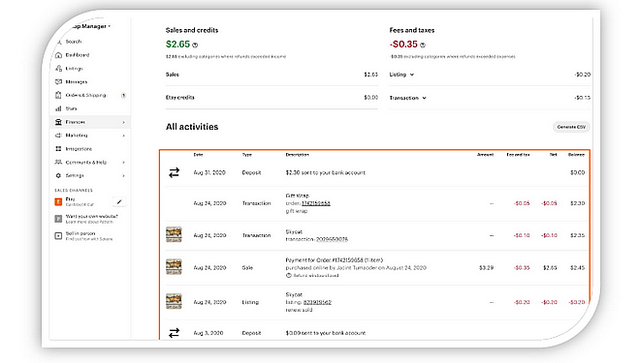
- Each Etsy Payment activity is entered into QuickBooks.
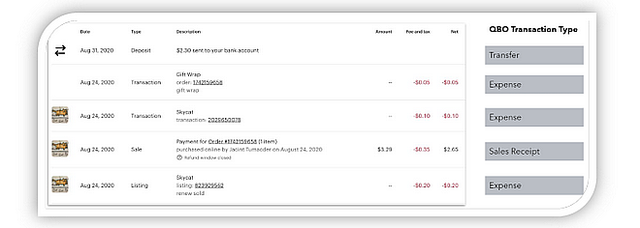
- All transactions post to a single clearing account.
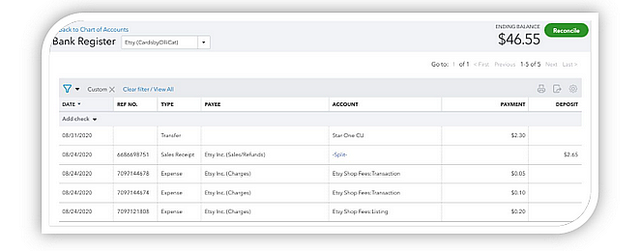
- The QBO Profit and Loss Report displays all Etsy income and expenses.
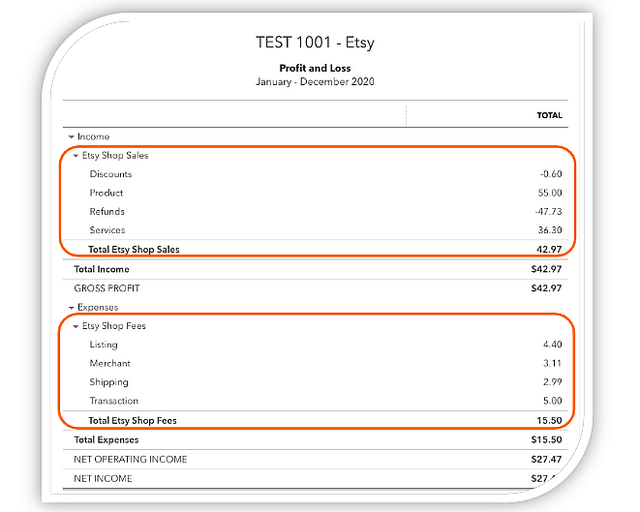
- Payment batches using clearing account(s) are transfers automatically to match bank deposits.
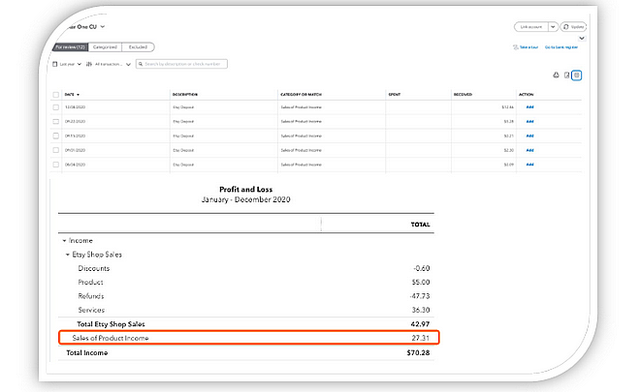
You can find out more about Sync with Etsy by QuickBooks in a couple of ways. First, by attending this Wednesday’s QB Talks webinar at 2:00 pm Eastern. I am told that Kelly G will be covering the ‘QBO Sync w Etsy app’ during this month’s App Neighborhood Watch. Secondly, you can also check out Sync with Etsy by QuickBooks on Apps.com.