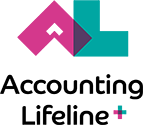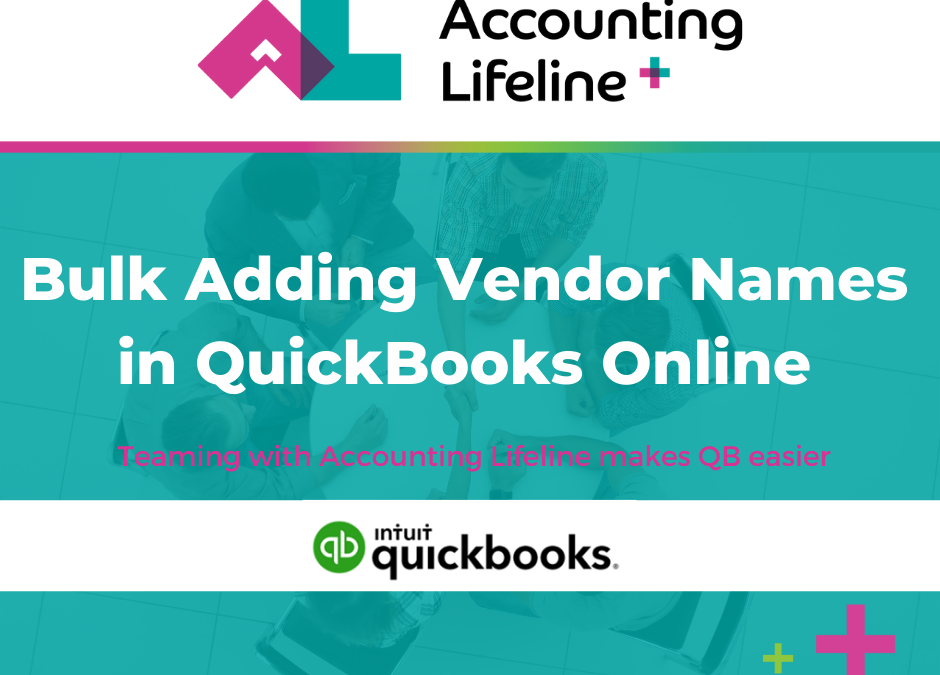Did you know that you can really bulk add vendor names in QuickBooks Online? By using the month-end review in QuickBooks Online and constantly see the long list of transactions without payees? Now those lists can be reduced in bulk with mass edits by adding vendor names when necessary.
This really-awesome and amazing feature was pointed out to me where I can bulk add vendor names in QuickBooks Online. I came across this when I was using one of my really cool super smart show off accountant tools to mass edit a client file that needed clean up.
I was so delighted in showing them how to bulk add vendor names in QuickBooks Online I was jumping for joy. I wanted to share it with all of you. It’s not even Christmas and I feel like Santa just brought me a gift. If you already know this cool trick then pass it on – you might be surprised that your friends missed this small but important feature.
Here are the steps to access the tool:
1) Start with the ‘Month-end review’ in QBO.
2) Now select ‘Transactions without payees’.
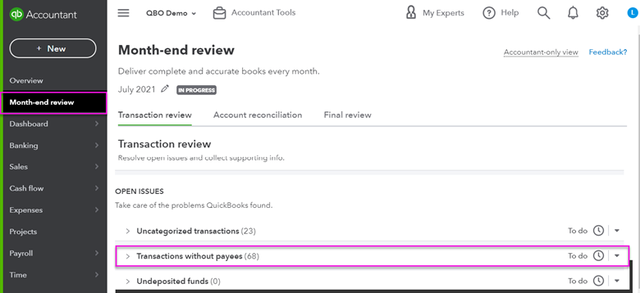
3) Select the transactions to edit.
4) Choose ‘Add payee’.
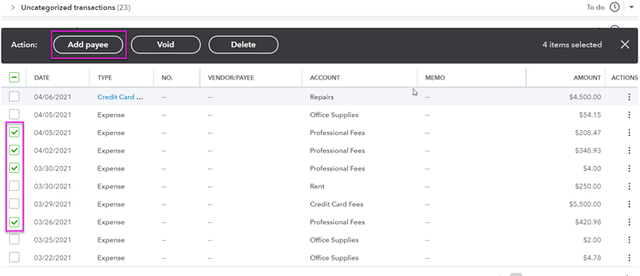
5) Choose the vendor name, then ‘Apply’ and ‘Save’.
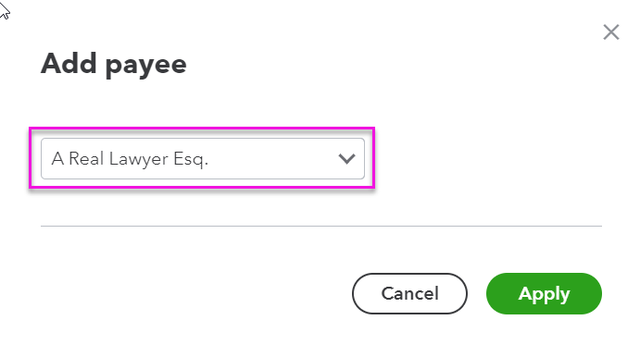
Bulk adding vendor names in QuickBooks Online is a neat trick of course. However, the real trick is staying current by performing the month-end review, so this list isn’t pages long.