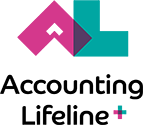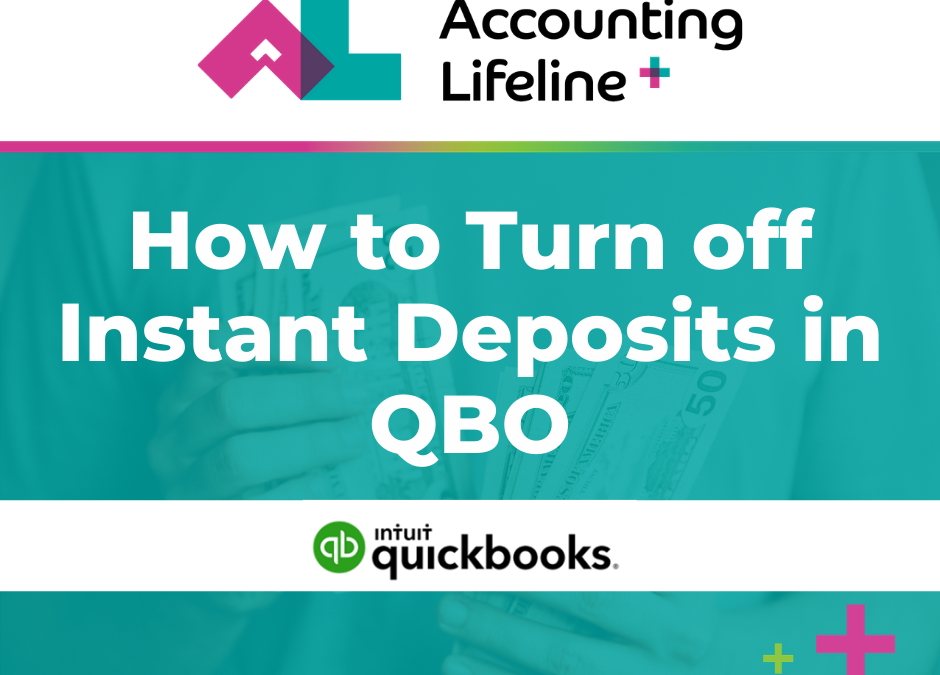Having trouble with QBO Instant Deposit? Recently, a client ran into an issue where they had accidentally set Instant Deposits as the default for processing all sales transaction deposits in their QBO. If you are unfamiliar with this QBO feature, it is an optional add-on setting which allows instant access to deposits processed through QB Payments. That all sounds great, but be aware that there is a fee of 1% on top of the normal merchant processing fees. Instant access to your cash is great when you want to avoid the short-term loan to make payroll or meet financial obligations but you might not want to use this feature all of the time due to the fees.
Because it was set by accident as default for my client, all of the deposits had the unforeseen 1% fee drafted out of it. Though this feature is easy to turn on it is a bit more complicated to turn off if desired. This is why we would like to share the steps for turning off Instant Deposits in QBO.
How to Turn Off Automatic Instant Deposits
1) Start with the QBO Gear icon
2) Select Account and settings
3) Choose the Payments tab
4) Select Deposit Speed and, click Change
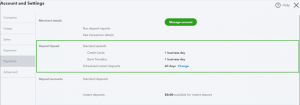
5) Remove the check for all the marked days and leave All the days Off

6) Click the green Save schedule button
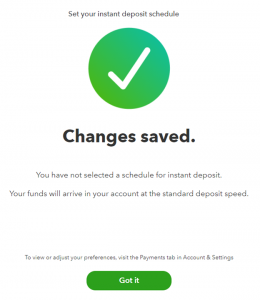
7) Done

Once you know the steps, it’s easy.
But here are a couple of additional tips:
- If you do not see the “change” option, you might need to either clear your cache and cookies, or
- If that doesn’t work then try using a different browser; while we could see the change option, my client who was using Safari couldn’t.