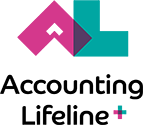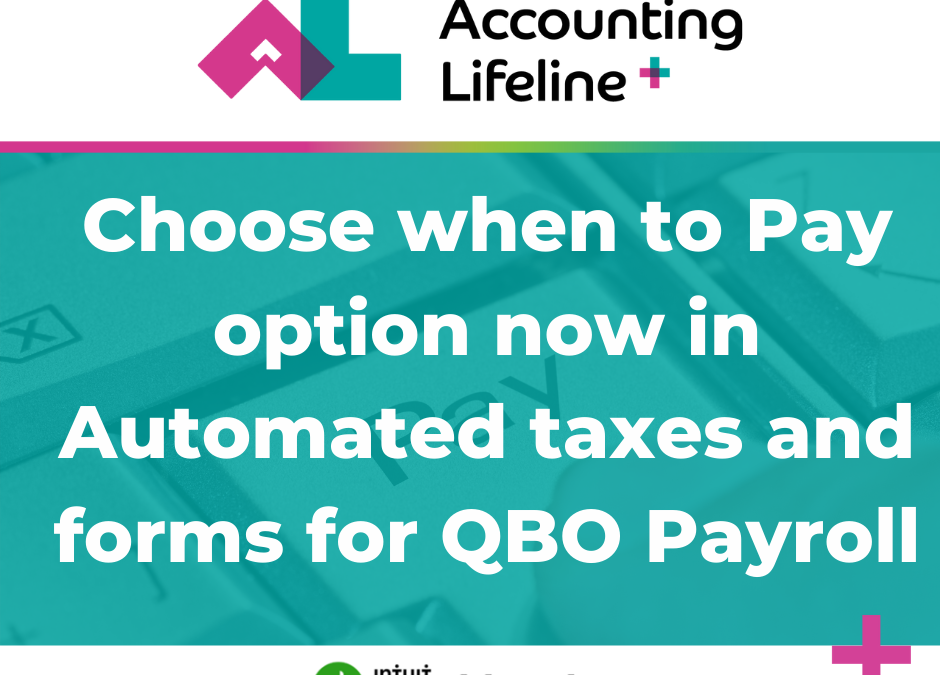QuickBooks offers an online automated taxes and forms Payroll feature that allows you to automate e-paying and e-filing. QuickBooks’s automated taxes feature and forms can be turned ‘on‘ by a default setting inside of QBO Payroll. We offer several different subscriptions including Core, Premium, and Elite subscriptions for Automated taxes and form filing.
You Decide When To Pay with QBO Payroll
Until this point, we have not had control over when the taxes were filed. By selecting either of the options (as shown below), we can decide when to pay by choosing sooner or later. You can submit taxes faster once the period has ended. Or you choose to pay later but before the due date.

Steps
Following these steps will make the QBO payroll changes…
- Select the Gear icon
- Choose Payroll settings
- Select Taxes and forms
- Choose Sooner or Later
QuickBooks Automated taxes and forms is an incredible full-service feature that offers more control than ever. Thanks to QuickBooks for listening to user feedback on QBO payroll and for giving us these options to provide you with the best service possible.