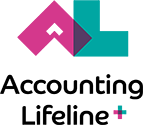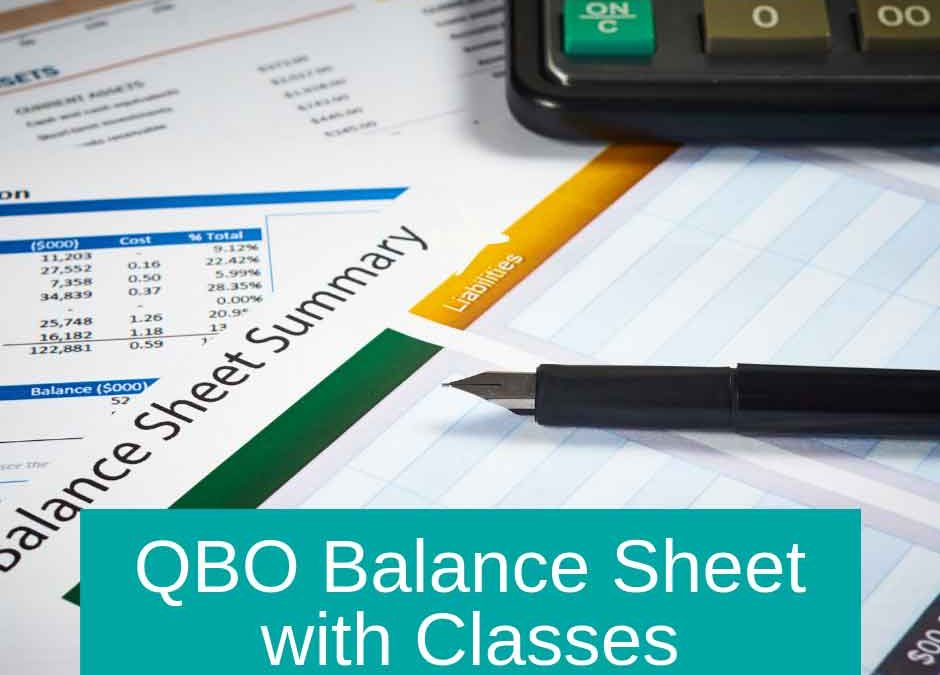Recently, I have heard several times that users think they are not able to create the Balance Sheet by Classes in QuickBooks Online. The great news for these people is… YES you can!
The bigger question might be why would you want to? There can be several reasons. For example, Not for Profit Organizations, and other ‘fund’ tracking organizations, may need to reflect their assets by class including inventory, or even liabilities like deposits or down payments which must be tracked on a class by class basis.
What might get messy are the number of Balance Sheet accounts which require no Class at all, including loan payments, bank accounts or shareholder distributions. All non-classed transactions will appear on the Balance Sheet by Classes in a column labeled Non-Specified.
Read the steps to creating a Balance Sheet by Class Report here.