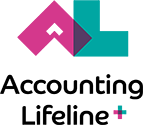How Do I Do That in QBO?
How do you think QuickBooks Training can make your QBO life easier?
Well, that’s the goal of my “Scaling New Heights 2017” class. I want to cover some of the not so basic, yet fundamental QBO operations. My class will be held June 6th at 8am during the conference; I hope you can attend my session.
As a ProAdvisor, there are some tricks that can make your day-to-day operations easier. Some of these may seem like common sense to seasoned ProAdvisors. But, if you’re new to the ProAdvisor role, or perhaps just new to QuickBooks Online, a few of these tricks may have barely been covered, or perhaps even escaped, formal ProAdvisor QuickBooks training.
My class will cover some of those nice, yet need-to-know things that can help streamline your work as a QBO ProAdvisor. At the same time, the topics we cover can improve the services you render to your QBO clients. In this class, we will examine areas like:
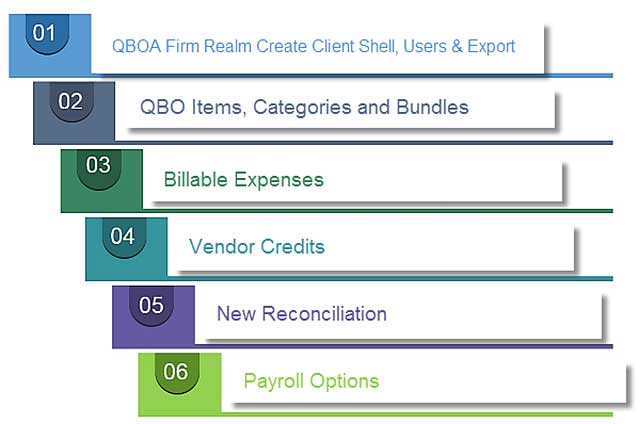
So, let’s look a little more closely at what will be covered under these six topics:
Using a QBOA Firm Realm
I will explain and show you how using a QBOA Firm Realm allows your accounting team access to all your QBO clients. In doing so, we’ll look at:
1. How to create a QBOA Firm Realm
2. Adding team access
3. Viewing client QBO company details from QBOA
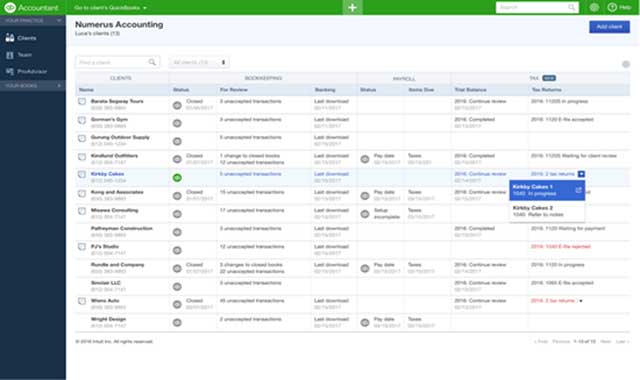
We’ll also look at how to manage QBO user permissions, including managing access to QBO and exploring the types of users. This can make a big difference in turning QBO into a success for you and your clients.
QBO Items, Categories and Bundles
One of the most important things a ProAdvisor can do is ensure that QBO has been set up properly for each and every client. Critical to this set up is the configuration of Items, Categories and Bundles. During this segment of the class we will examine:
1. Items Types – fundamental, but so important
2. Using Categories for like items
3. Bundles – Similar to Groups in QuickBooks Desktop
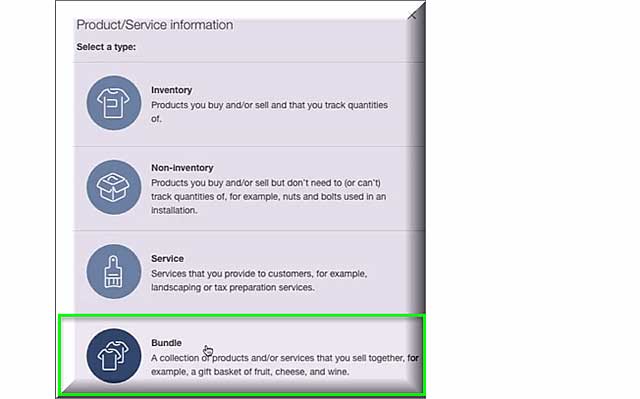
Because Bundles have only been around a short time, they’re just now being incorporated into ProAdvisor QuickBooks training. As one of the most requested features for QBO, it’s important for ProAdvisors to have a clear understanding of what bundles can and cannot do.
Billable Expenses
The next area we’ll cover involves the proper configuration of billable expenses for customer tracking. In addition to using this feature, we’ll look at:
1. Turning on Billable expenses inside QBO PLUS, and the
2. New sorting features – allowing sorting by type, service and date.
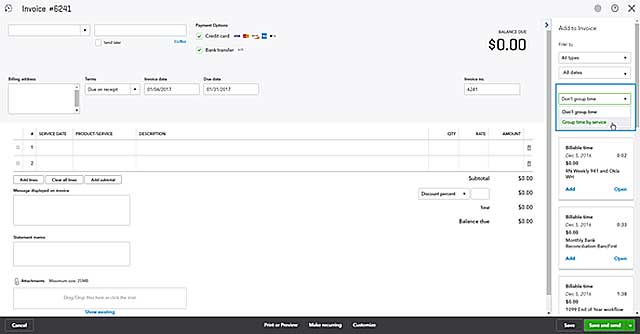
Vendor Credits
One of the most commonly misunderstood workflows within QBO involves Vendor Credits and Refunds, we’ll examine how to properly handle Vendor Credits for real accountability.
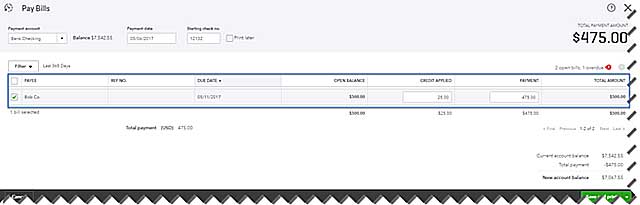
The New QBO Reconciliation Feature
One of the newest features in QBO is Bank Reconciliation. Since this feature is significantly different than the prior reconciliation methodology, we’ll look at:
1. The new Layout-view for either payments, deposits, or both
2. Searching by date, type, payee, dollar amount or memo
3. Timeline displays
4. Reconciliation reports
The Beginning Balance Discrepancy report
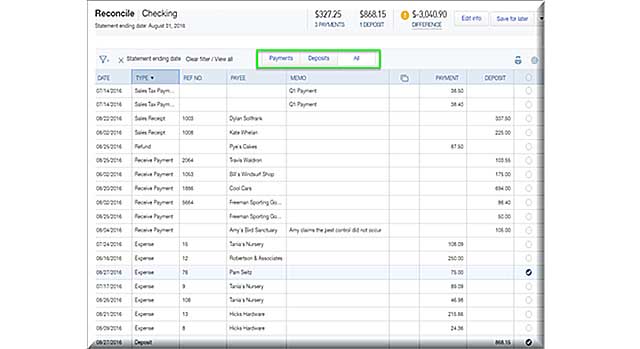
Payroll Options for QBO
Don’t be fooled, there isn’t just one option for QBO Payroll. We’ll examine a number of different options that work both inside of, and outside of QBO. We’ll also look at Full Service Payroll options and importing payroll details into QBO.

An understanding of some of the less talked about fundamentals of QuickBooks Online can make your QBO life so much easier.
This 50-minute class is perfect for seasoned QuickBooks Desktop ProAdvisors who are just now transitioning to QBO, as well as new QBO ProAdvisors.