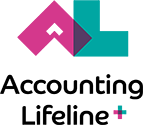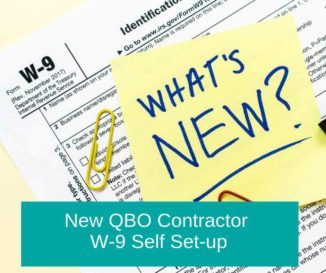QuickBooks training is ongoing, since there is always something new to learn. QuickBooks Online now allows you to invite contractors to securely enter their W-9 information. Intuit rolled out this new feature right before the 2018 1099 season. Any user who has access to vendors, including accountant users, can initiate the W-9 contractor self-set-up from inside QBO. Processing 1099s is a time consuming and tedious task. Part of the difficulty every year is making sure that contractor details have been captured. If you can learn a shortcut through QuickBooks training it is worth looking at that to make the process less time consuming and painful.
The really nice thing about this W-9 Self Set-up feature is that it can be used with a ‘new vendor’ at any time in QuickBooks Online. You don’t need to wait until the end of the year when you are in a hurry trying to get 1099’s out the door to worry about a W-9. You can use the Self Set-up feature as soon as you enter a new Vendor in QBO. You can use it at any point when you realize you don’t have the information you need.
Way to go QBO for giving us another great feature to streamline our lives and make our work easier and more efficient!
Check out our article on Insightful Accountant to get a walk through on how to use this feature, and other important information you need to know about QuickBooks training on W-9 Self Set-up.